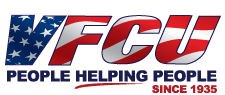Requirements
- Mobile capture deposit works with Apple or Android. Must have VFCU Home Banking and VFCU App. (feature is integrated with VFCU APP)
- Every check must be endorsed with a signature and must state “E- Deposit Only.” If these instructions are not followed the deposit will be rejected.
How It Works
- Take a photo image of the front and back of the check(s), input the amount and submit it. Once it has been submitted a “Confirm Deposit “screen will appear.
- Checks must be deposited Monday – Friday before 3PM, any checks deposited after 3PM will be reviewed the following business day.
- Funds Availability. Depending on the approval, you may have access to the deposit by the end of the day.
- Once check(s) have been submitted, keep the check(s) until there has been a credit into the account.
- Checks that are rejected will be under the “Failed” tab on the VFCU App. Unfortunately, the App will not provide the reason of why the check was rejected, at this point please call Brownsville 956-546-3108 or Harlingen 956-425-5668.