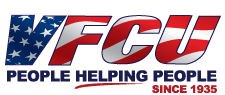Services and Member Benefits
- Mobile App from our Brownsville Credit Union (members can receive their free credit score also when they sign up)
- UChoose rewards
- Online Banking and Bill Pay
- Apple Pay
- Zelle (allows you to send money to others)
- Mobile Check Deposit
Check Your Credit Score
- Tap “My Credit Sense” button in your banking app.
- To enroll and view your score, tap “Get Started”.
- Complete your credit profile and accept the terms and conditions.
- Once your profile is completed, you will be able to see your credit score, learn how to improve your score and sign up for credit monitoring alerts all from your mobile app.
How to use Mobile Deposit
- Every check must be endorsed with a signature and must state “E- Deposit Only.” If these instructions are not followed the deposit will be rejected.
- Take a photo image of the front and back of the check(s), input the amount and submit it. Once it has been submitted a “Confirm Deposit “screen will appear.
- Checks must be deposited Monday – Friday before 3PM, any checks deposited after 3PM will be reviewed the following business day.
- Funds Availability. Depending on the approval, you may have access to the deposit by the end of the day.
- Once check(s) have been submitted, keep the check(s) until there has been a credit into the account.
- Checks that are rejected will be under the “Failed” tab on the VFCU App. Unfortunately, the App will not provide the reason of why the check was rejected, at this point please call Brownsville 956-546-3108 or Harlingen 956-425-5668.
Download Now
Contact Our Brownsville Credit Union
For more information on the mobile banking app, contact the team at VFCU – Your Trusted Choice Among Banks in Harlingen by calling our offices at (956) 546-3108.