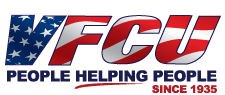VFCU, our Brownsville Credit Union, has made managing your finances easier and easier by going digital, and providing services for your convenience. One way is using Zelle®. It is an alternative way to send money to friends, family, and possibly businesses and places you trust.
How do I Send Money With Zelle®?
Within this digital age, sending money is quick, easy, and accessible from your bank account to another person’s bank account within minutes. Although, you should sign up with an email address and your mobile phone number to ensure safe transactions.
How do I Use Zelle®?
Simply logging in to your mobile banking app and selecting “Send money with Zelle” will allow you to send money to others with just a click away. You can choose who you want to send money to by adding additional info, such as a person’s email or phone number, selecting the specified amount you’d like to send, then clicking “Send.”
How do I Receive Money with Zelle®?
Once you’ve enrolled with Zelle®, money will be directed into your account without any further action, and money will be received in minutes.
What Type of Payments can I Make With Zelle®?
Zelle® is a great alternative to sending money, especially to those you are familiar with. With the funds directly linked to your bank account. You can easily send money to anyone from anywhere as long as it is within people you trust.
Is My Information Secure?
Your money and information are safe, and security is always the top priority. When logging into Zelle®, you can rest assured that your information is secure, allowing you to keep your account safe.
Can I Pay a Small Business With Zelle®?
Although some businesses can receive payments with Zelle®, ask your favorite companies and see if they can accept payments with Zelle®. If they do, you can pay them directly and without any hassle, as long as you provide an email or phone number.
Stay Mobile
Although preparing for future finances can be stressful, thanks to VFCU, you can expedite your finances with the Mobile Banking App.
It allows you to make:
- Mobile check deposits
- Check your credit score
- Online banking access and Bill Pay
Join our Brownsville Credit Union Today
Contact us for more information and see if you can apply for a loan with VFCU! Call (956) 546 – 3108 to get started.