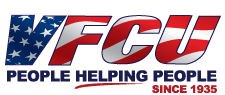If there is one perk for shopping online during the holidays, it’s avoiding the long lines and crowded aisles of big retailers. Shopping online lets you dash through your shopping list with just a few clicks here and there. Before you type in your debit or credit card number, though, keep in mind that there are some steps to follow to ensure that you’re shopping on a secure site. Use the following tips to keep your data safe this holiday season.
Ask how our financial services can help make your shopping season much easier!
Look for the Padlock Symbol
Once you’ve added all of your items to an online retailer’s shopping cart, make sure the website you’re on is displaying a padlock symbol in the browser. This symbol means that the page you’re on has taken the protective measure of preventing others from peeking at your personal and sensitive information.
Another positive sign that you’re on a secure site is seeing “https” instead of “http” at the beginning of the URL. The “s” means the site is secure and no prying eyes are allowed anywhere near your information. VFCU’s online banking makes it easier to access your accounts safely and quickly from anywhere online.
Choose Credit Over Debit
If you lose your credit card and someone starts using it or steals your information to make unauthorized purchases, rest assured you won’t be liable. If you lose your debit card, on the other hand, you could lose funds in your checking account. A VFCU Credit Card is designed to safeguard you against fraud, and comes with competitive rates and perks!
Also, if you’re not satisfied with the purchase you made with a credit card, your item was not delivered or is damaged, you won’t have to pay until the dispute is resolved. If you’re unhappy with a purchase you made with a debit card, then you’ll need to file a claim with the retailer or vendor and also the financial institution you bank with to recover the funds. Once the money comes out of your checking account, it’s harder to recover versus a credit card purchase which pends for a couple of days.
Be Wary Around Public Wi-Fi
Try avoiding checking your online banking account on a Wi-Fi public network. Many vendors and retailers provide free Wi-Fi as a convenience for customers, but you’ll never be sure who has access to the information that is being sent over the network. This also includes all of your personal information, such as your online bank account login.
Opt for using a virtual private network, or VPN, which is a service that lets you encrypt information sent over the Internet. This means that people in your vicinity might still have access to your network, but not your data. You can also send your data over your personal cellular provider’s network, which bypasses Wi-Fi.
Change Your Password Frequently
Even if you take the extra steps to shop online securely and use credit cards when possible, a hacker can still steal your username, password and other sensitive information over a public Wi-Fi network or retailer’s database. Add an extra layer of protection by changing your password every few months. This way, if a hacker does happen to tap into a network you visited before, there’s a good chance they’ll have an old password and not your current one.
Keep Your Software Updated
If you happen to shop from home, make sure your computer’s security software is updated. Anti-virus software companies usually release security updates on a regular basis to address new security loopholes that hackers might want to take advantage of.
Exceptional Financial Services for You
During the busy shopping season, the last thing you want to worry about is if your online and mobile banking accounts are safe. Count on our online, credit card and mobile app services to make your seasonal shopping easier. Visit our credit union in Brownsville today to find out what else we can do for you.