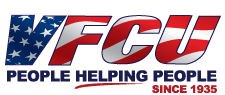At Valley Federal Credit Union, we’re always looking for ways to make our services more convenient and efficient for customers. For this reason, we’re proud to offer Apple Pay for those who love the convenience of fast and secure payments with their accounts! All you have to do is sync your account with the service. VFCU has put together an informative piece for members curious about the complexities involved with Apple Pay. If you’re unsure what the service is or how it works, then read on!
Call or visit us anytime if you have questions on how to integrate Apple Pay with your account!
What is Apple Pay?
Apple Pay is a relatively new payment system created by Apple Inc. It is designed to change the way you shop and purchase at all of your favorite locations! Apple has been leading the way in creating easy and more convenient methods of making financial transactions, and this service’s popularity has shown that it is quickly becoming a favorable option. The service pulls your debit card, credit card or other sensitive payment data from the Wallet App on your iPhone or other Apple device, enabling one to use the service at checkouts.
Where it’s Available
Apple Pay is available in the United States and can be used anywhere in the country at various locations: The following devices support it:
- iPhone 6
- iPhone 6 Plus
- iPhone 7
- iPad Pro
- iPad Air 2
- iPad Mini 3
- Apple Watch
Which Financial Institutions Support It?
Major credit card and debit card providers, and now Valley Federal Credit Union support Apple Pay! It also works with MasterCard, Visa and American Express cards.
Does it Work with US Federal Payment Cards?
Yes, it does. On February 13th, 2016, the White House announced that Apple’s mobile-payment system would work with federal payment cards, including veteran’s benefits and Social Security paid through debit cards. It also works with the Direct Express payment network and government-issued cards through GSA SmartPay.
Where Else Can I Use It?
Apple Pay is accepted anywhere contactless payments are made. Just look for the contactless payments symbol near card readers at registers. Stores that accept Apple Pay include:
- Bloomingdales
- Disney Store
- Babies-R-Us
- Macy’s
- Subway
- McDonalds
- Nike
- Staples
- PetCo
- Walgreens
How Do I Use it on Apple Watch?
To set up Apple Pay on the Apple Watch, go the Watch app on your iPhone and tap the “My Watch” tab. Tap “Add” next to the card that you would like to add. Once the information is verified, you’ll receive a notification on your Apple Watch that your card is ready to be used with Apple Pay.
What Else Can it Do?
Many iPhone applications can also be used with Apple Pay, which means you can select the service at checkout when ordering through whichever app you’re using. Some apps that support Apple Pay include Sephora, MLB, Target, Starbucks and Groupon.
Pay Securely with Apple Pay and VFCU!
Apple does not save your transaction information or card numbers on their servers. According to the company, every Apple device has a “Secure Element” dedicated chip where all information is passed through, ensuring that a retailer or merchant never has direct access to your personal information. If you have any questions about Apple Pay, feel free to call or visit us any time in Harlingen.